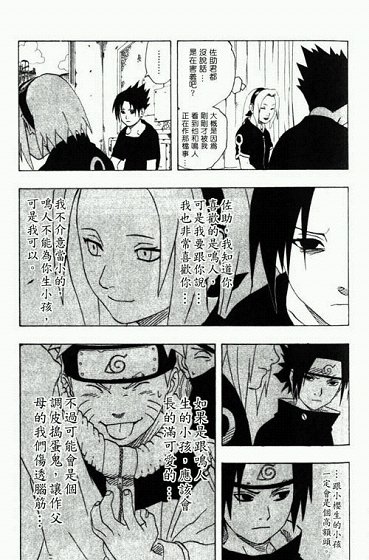| View previous topic :: View next topic |
| Author |
Message |
sammy sandbag
Joined: 09 May 2003
Posts: 5
|
 Posted: Fri May 09, 2003 7:12 am Post subject: Seperate RSS feed per blog user? Posted: Fri May 09, 2003 7:12 am Post subject: Seperate RSS feed per blog user? |
 |
|
Anybody have an idea how this would work:
I would like to have all my blogs imported into a predetermined forum on my board using the PHPBB MOD FIND (Form Integrated News Delivery) which can be found here. It basically takes a rss/xml feed and inserts it into a new topic in a phpbb forum.
I want to do this rather than use a b2 archive, just have all my blogs routed to the forum via the rss. I'm pretty sure this will work but I'm new to this and I can't find much documentation on b2's RSS capabilities.
Thanks in advance
-Sammy
Last edited by sammy sandbag on Fri May 16, 2003 6:28 pm; edited 1 time in total |
|
| Back to top |
|
 |
sammy sandbag
Joined: 09 May 2003
Posts: 5
|
 Posted: Sat May 10, 2003 2:07 am Post subject: another question Posted: Sat May 10, 2003 2:07 am Post subject: another question |
 |
|
Okay maybe I asked the wrong question for this forum, but maybe someone can answer this.
Can I create seperat RSS/XML feeds per blog user so the each users blogs will be fed to a different rss feed or file per user. Not sure if that is possible or how it would work.
Where can I get actual documentation on how b2 uses the rss feature. I didn't see anything about it in the readme file.
Thanks |
|
| Back to top |
|
 |
Candle
Joined: 23 Dec 2002
Posts: 547
|
 Posted: Sat May 10, 2003 2:16 am Post subject: i use Posted: Sat May 10, 2003 2:16 am Post subject: i use |
 |
|
I use this to grab rss feeds http://www.tidakada.com/cafeRSS/ you could just maybe add the users id to the feed to grab the rss .
Read the readme that comes with it and it will do what you want I think .
_________________
My Game Forum
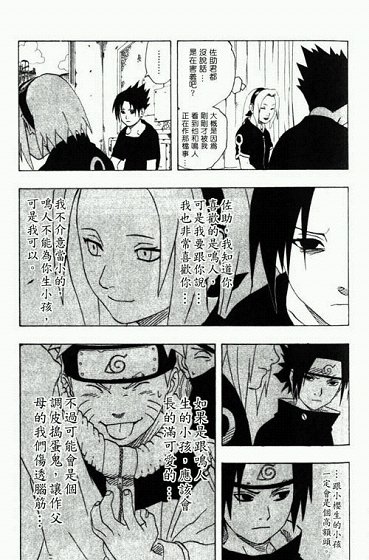 |
|
| Back to top |
|
 |
sammy sandbag
Joined: 09 May 2003
Posts: 5
|
 Posted: Sat May 10, 2003 2:55 am Post subject: Posted: Sat May 10, 2003 2:55 am Post subject: |
 |
|
| Well i'm actually trying to create seperate rss feeds per user so that they can be fed to different users in my forum using the priviously mentioned phpbbmod. thanks |
|
| Back to top |
|
 |
Candle
Joined: 23 Dec 2002
Posts: 547
|
 Posted: Sat May 10, 2003 3:04 am Post subject: .. Posted: Sat May 10, 2003 3:04 am Post subject: .. |
 |
|
| sammy sandbag wrote: | | Well i'm actually trying to create seperate rss feeds per user so that they can be fed to different users in my forum using the priviously mentioned phpbbmod. thanks |
Yes I understand that . each users would have a id as admin is id 1 and so on .
So you add the users id to the rss feed .
| Code: | <?php
include('./cafeRSS.php');
$defaultrssfeedURL = 'http://yoursite/members id number.rdf';
if (!empty($HTTP_GET_VARS['rssfeedURL'])) {
$rssfeedURL = $HTTP_GET_VARS['rssfeedURL'];
} else {
$rssfeedURL = $defaultrssfeedURL;
} |
Like I did in the $defaultrssfeedURL = 'http://yoursite/members id number.rdf';
I havent tried it so not sure if this will work ?
_________________
My Game Forum
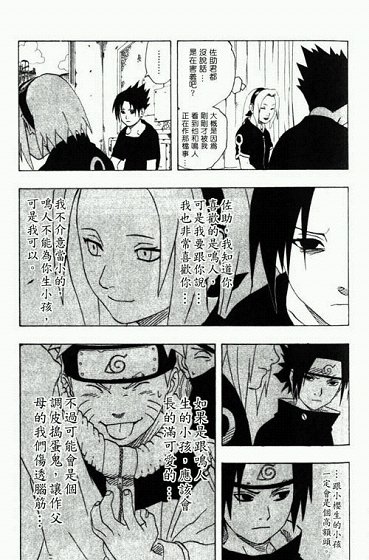 |
|
| Back to top |
|
 |
sammy sandbag
Joined: 09 May 2003
Posts: 5
|
 Posted: Fri May 16, 2003 7:29 am Post subject: still confused Posted: Fri May 16, 2003 7:29 am Post subject: still confused |
 |
|
Thanks for the help Candle, but I'm still confused as to how to do this. I'm not actually trying to grab the rss feed but produce it.
I already have the b2rss.php file and it works great with the earlier mentioned phpbb MOD, but I still need to have a rss feed per blog user. say b2rss_user1.php and b2rss_user2.php with each only producing that respective users blogs.
So I'm not sure how I would do this, I'm guessing I would have to alter b2rss.php so that is would only produce output from a predetermined user.
Not sure if that makes since, but that's the best I can do. I'm pretty new to most of this, so learning as I go.
Thanks in advance,
Sammy
[Edit: I have figured it out, so don't worry about replying to this post with suggestions. I simply fixed a bug in the header file that wasn't allowing me to use querystrings with the b2rss.php file] |
|
| Back to top |
|
 |
flickerfly
Joined: 06 May 2003
Posts: 49
|
 Posted: Wed Jun 04, 2003 2:22 pm Post subject: Posted: Wed Jun 04, 2003 2:22 pm Post subject: |
 |
|
Could you post an example of what you did and would this same method work to separate categories?
_________________
Buzzing Bye | CougarNet News |
|
| Back to top |
|
 |
sammy sandbag
Joined: 09 May 2003
Posts: 5
|
 Posted: Wed Jun 04, 2003 5:40 pm Post subject: Posted: Wed Jun 04, 2003 5:40 pm Post subject: |
 |
|
I simply used the same type of query string that you would use to look up an actual blog, but I put it on the end of the b2rss.php. Here's an example:
http://www.aisforarmy.com/blog/b2rss.php?author=3&cat=11
You just have to know the category number. Hope that helps. |
|
| Back to top |
|
 |
flickerfly
Joined: 06 May 2003
Posts: 49
|
 Posted: Sun Jun 08, 2003 8:28 pm Post subject: Posted: Sun Jun 08, 2003 8:28 pm Post subject: |
 |
|
| sammy sandbag wrote: | I simply used the same type of query string that you would use to look up an actual blog, but I put it on the end of the b2rss.php. Here's an example:
http://www.aisforarmy.com/blog/b2rss.php?author=3&cat=11
You just have to know the category number. Hope that helps. |
Oohh, excellently easy. That's a great tip. Thanks!! 
_________________
Buzzing Bye | CougarNet News |
|
| Back to top |
|
 |
|